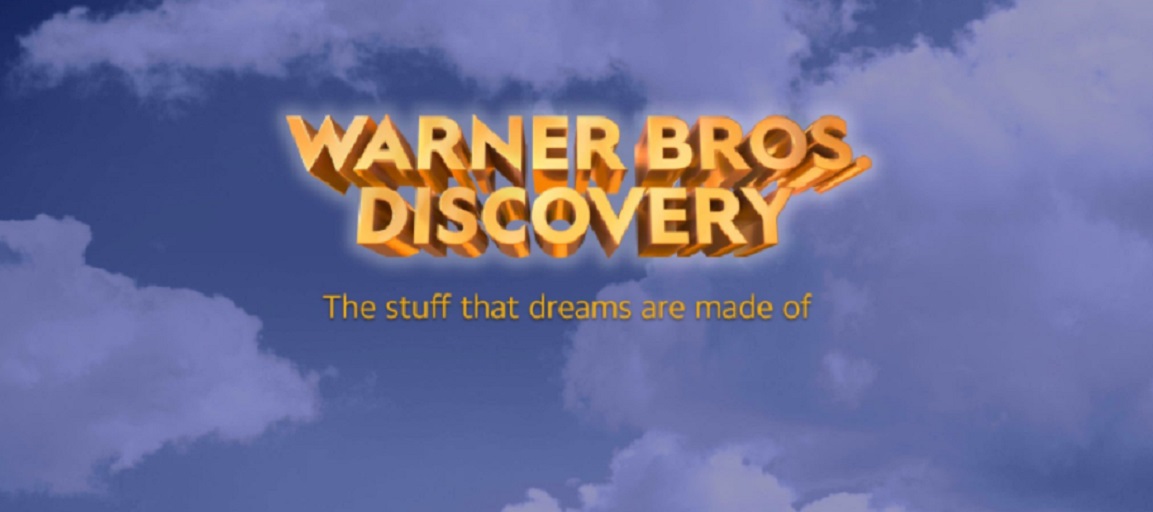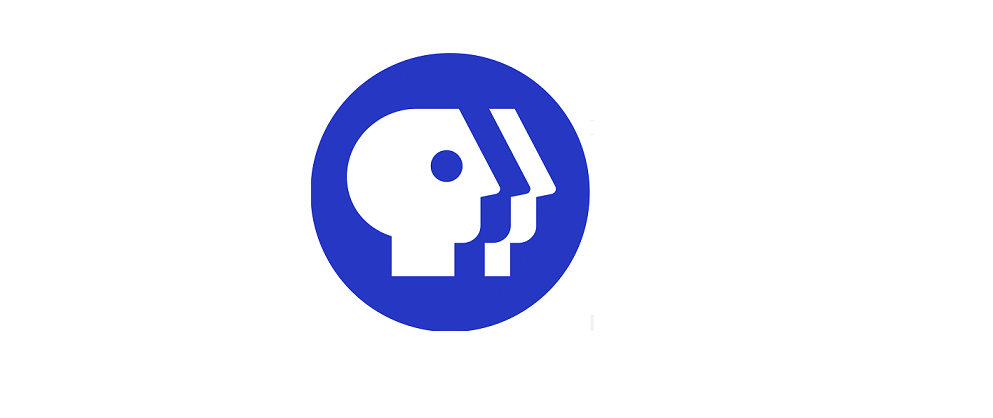Roku TV users have been in a state of confusion during the past few days over a feature that showed up on Roku and left as quickly as it appeared. As part of an update to its operating system Roku added a new feature to Roku Powered TV’s that integrated over the air television channels with content based on streaming channels from The Roku Channel. The options which worked similar to TV Plus on Samsung TV’s or Channel Plus on LG. Both systems allow users to flip through their OTA channels and then move on to internet powered options that roll right along with the traditional ones.
A Roku spokesperson said that Roku pulled the feature due to feedback from users.
For the time being this means Roku Powered TV’s will have two options labeled as live TV. One is the tile on the home page, formally called Antenna TV. This is where users will be able to see their over the air television stations as pulled in from an antenna. On the other hand if users open The Roku Channel they will find a big purple button that is also called Live TV. This will open a channel grid built on only Internet based TV stations and will not include over the air channels.
There has not been any statement from Roku as to if the feature will be brought back at a later time.