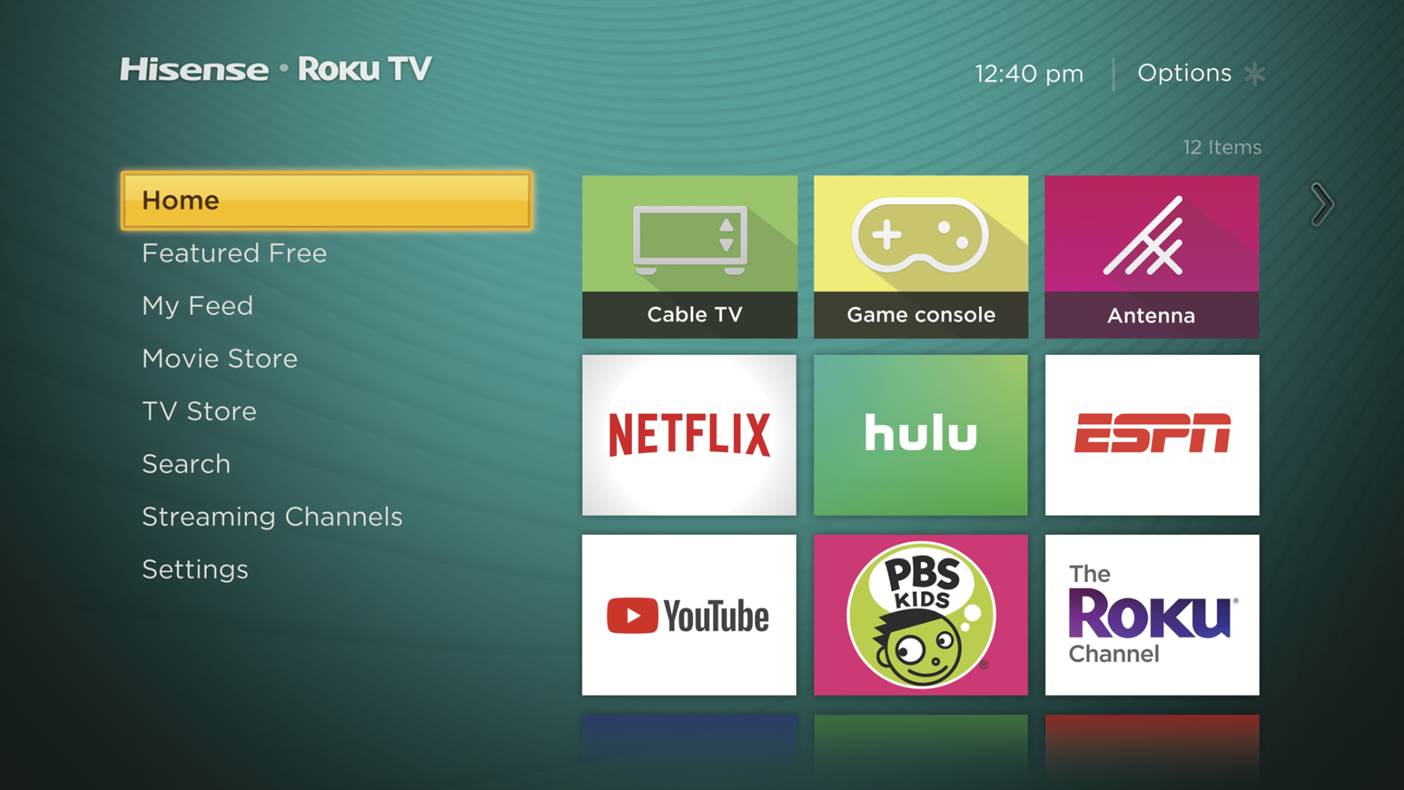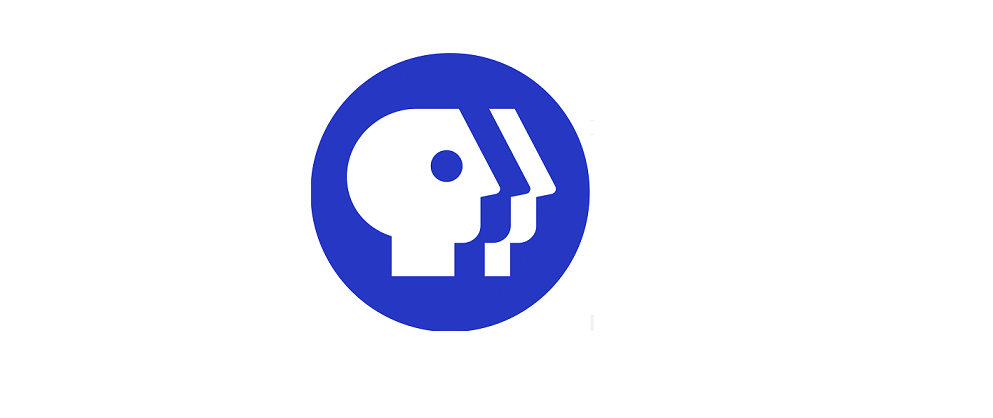The new Roku Voice Remote Pro is a major upgrade for ROku TV’s and even the Roku Ultra. This is because it adds some features that had never existed on Roku devices in the past.
Hey Roku!
The big headline is that it features a near field mic. That means that the device can listen to you and follow your instructions to a point. Roku is still not a fully integrated voice assistant so I will not order your groceries or tell you the traffic, weather and score from last night’s game but it can tell you what time it is. What it does though is launch apps, Launch content, adjust volume, skip ahead/fast forward as well as turn the TV on and off by voice command. It will also turn on the finder sound at request.

It has its limitations. First of all if your volume is loud you risk having the TV or music sending commands by mistake. You also need to be pretty direct and to the point. Once you say hey Roku you will only have a few seconds to tell it what you want. Another issue is that it struggles with Roku channels that have profiles. For instance if you tell it to launch a show on Netflix, the Roku will open Netflix where you will see your profile line up. On the other hand if you ask it to show you something on an app without profiles like say Tubi, or The Roku Channel the selections you ask for will play, provided they are available.
Voice control is optional and can be turned off
If you have ever known anyone with voice activated technology you may have wondered when it is in fact listening and when it is not. Some devices have built in commands like “stop listening” but they could never technically “start listening again” unless they were always listening. Oops. The Roku Voice Remote pro actually has an on and off switch for that feature. If the idea of an always open line leaves you unsettled you can flip the switch and ignore it.
Private Listening
Speaking of listening you will have more choices too. The remote comes with the private listening jack so that you can watch and listen without disturbing others. This feature is regularly found in remotes for higher end products like the Roku Ultra. So this can be a big upgrade.
Voice Button
If you would like to talk to your Roku a little you can use the mic button on the remote to send commands, initiate searches and such. The feature is easy to use and can hurry things along if you want to launch an app without having to search for it. If you ask for an app that Roku does not have installed it will prompt you to add it.
Where is My Remote
We have called the lost remote button on the Roku Ultra a relationship saver. Why? Because one good way to start a fight is not being able to find a remote and blaming it your spouse or partner. “You had it last!” “What ever I haven’t been here all day”. Well, as long as you have the voice access turned on you can ask the Roku where the remote is. “Hey Roku Where is My Remote”. As long as the speaker is in your voice range it will beep or whistle till you find it and press OK.
Easy To Set up
Did you ever ask why there can never just be one big button? If you did you almost got your wish. The remote has one button on the back of the device. All a user has to do in

order to pair it with a TV or device is press it for a few seconds until a little green light flashes and let it get to work. After this is done your TV will be controllable by the new remote as far as navigation, power control and volume.
Recharge It
Usually the ROku pairing button is hidden in a battery compartment. This new model does not have a removable batter compartment lid. Because it is rechargeable. The remote ships with a USB cord that can be plugged into a standard USB adapter and used to charge the remote. It’s just like a phone. That means though that you must keep up with the charging and make sure it does not die on you. Luckily Roku remotes will give you a status update when they are low on screen. Users can also check their charge in settings.
Customize Launch Buttons
Like Roku remotes have for years this one has pre-programmed launch buttons. In the case of the model I received it has buttons for Netflix, Vudu, Hulu and Disney. But there are two buttons at the top labeled 1&2. These can be programmed to launch any app on your system. All the user has to do is launch an app using the voice activation and hold down the button they wish to assign to the task.
Cons
- The remote supports private listening but does not ship with ear buds despite the fact that they are featured on the box.
- Another is that the device does not ship with an adapter where one can plug in the USB cable. While most Roku users probably have something available upon unboxing it, you may feel like its missing something.
- It has some trouble hearing you if your volume is loud. It can pick up what is being said on the screen. “Hey Roku” “Drakonis” ?????? Don’t worry the remote won’t burn your house down but it will let you know it doesn’t understand you.
At $29.00 the Voice Remote Pro is the same cost as a Roku Express. This might make buying one a little redundant for those who use the entry level device. In general I would recommend this product to users who have Roku Powered TV’s or even sound bars that need more control for their experience.
See our video demo below.