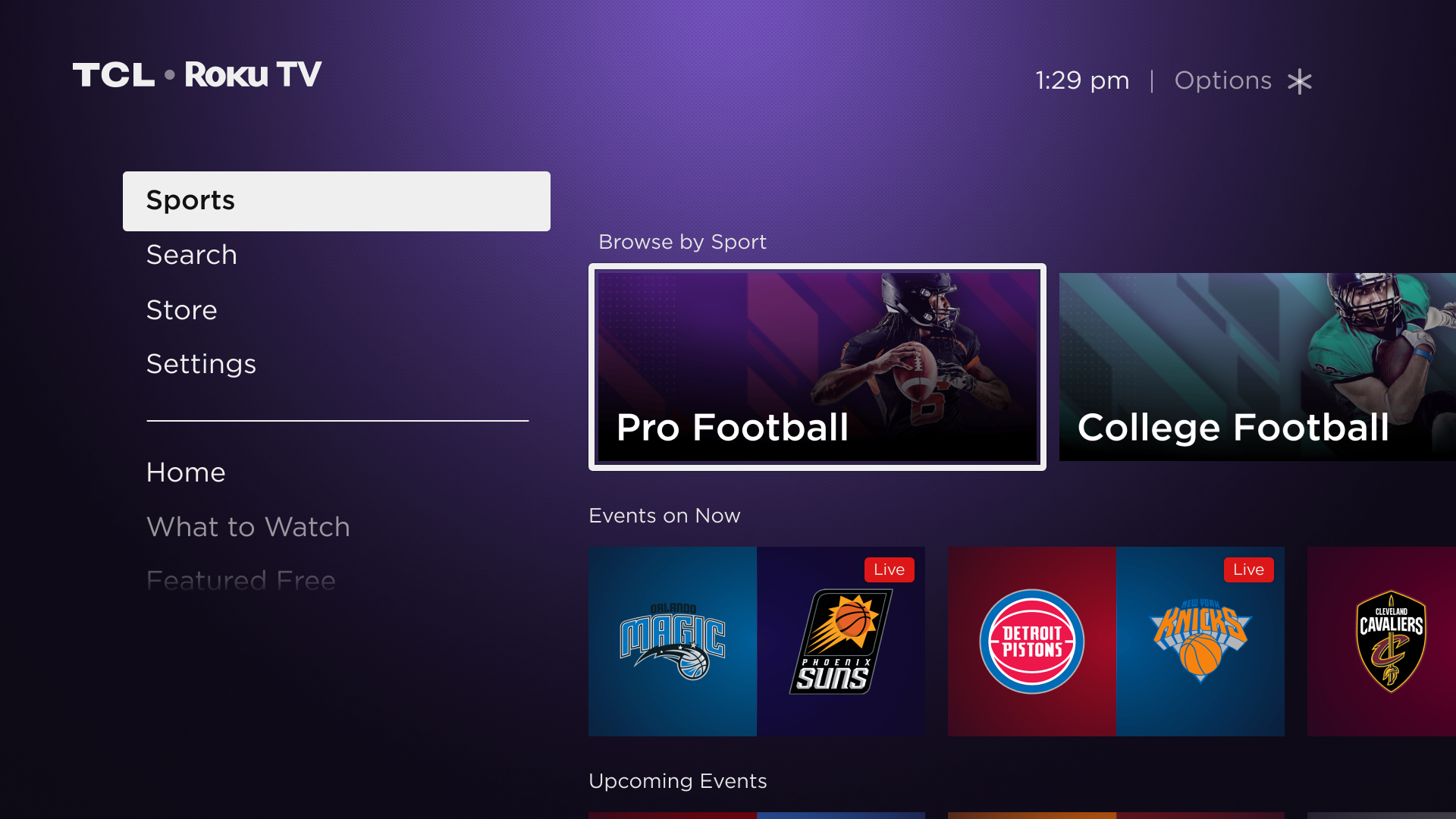Roku has defined itself as a company that offers multiple products at multiple price points. This has allowed the company to build up a tremendous number of active users and helped spread the word on the platform in general. Having a low entry point is smart because there are still lots of people who don’t understand what these kinds of products do, so they may not be willing to purchase something that costs 100.00. This guide will help you better understand what Roku models are out there and which ones would best suit you.
Roku Express
When you are not used to it getting into streaming and looking at the startup costs for it can be intimidating This is probably why the 29.99 Roku Express is on the market. It is an easy entry point.
The Roku Express and the slightly more expensive Roku Express + are inexpensive models that can let users start to get a feel for the product. The Roku Express + even comes with RCA cords so that users who have not left CRT (Square TV’s) behind use a Roku. This is great for people in that situation bc they would otherwise never have access to streaming on their TVs. But I would only recommend these models for people who are either very short on money, in the case of the Express +, those who do not have an HDTV or those who are still skeptical about streaming in general. Because these models not only cost less. They feel like they cost less.
They require line of sight. This means you have to point the remote at the Roku in order for it to respond, while other models communicate with the remote in a way that allows the device to be hidden. And most importantly, the software on lower models will often be the first to be disregarded. The Apps on the lowest end models will not be updated as often. Over all you just don’t end up with as good an experience as you do for spending a little more.
The Roku Premier
While it is tempting to save a few bucks, like for say the cost of a few burgers at McDonald’s more you can get the Roku Premier or Roku Premier +. These model allows users to stream in 4k if the content is available and of course if your TV can handle it. But even if you do not currently have a 4k TV this should be the starting point. Especially in the case of the Premier +. Why? The Premier + is the lowest priced Roku model that features the enhanced remote which allows users to control their TVs volume and turn it on and off. This makes using a Roku so much more simple especially for cord cutters and those who are building their TV experience around the product as a media center. Customers from the two biggest cable providers, Comcast and Spectrum can also access their entire channel lineup from the Roku interface. Roku also supports prism and PRTV. So with a model like the Premier + you can have your cake and eat it too.
Streaming Sticks
Some folks like the slender streaming sticks as opposed to the box-shaped models. the advantage of the sticks is that you can plug them directly into HDMI ports and save the trouble of buying or finding the right HDMI cord before you start streaming. There are two Roku Streaming Sticks. The Streaming Stick and the streaming Stick + both offer the form factor and ability to hide the device from view (as long as the HDMI ports on the TV are not right on the side). Of the two models though we recommend the Streaming Stick +. Why? Because the Streaming stick + Ships with a WiFi booster built into its power cord. This is immensely helpful. Far too often I hear stories that sound along the lines of “It worked fine in my living room but when I moved to to the Garage…, when I moved it upstairs to my sons room…. Depending on the strength of your network, whether you have boosters or repeaters (other routers to spread WiFi signals) in your home the WiFi signal may have trouble reaching every device in the home. But jumping in with the Stick+ can help problems like that from the start. Both sticks have controllers that allow volume control and power as well.
Roku Ultra
At the top of the list is the Roku Ultra. The Ultra has all of the bells and whistles. The most wonderfully helpful one is by far the remote finder. There is a button on the box itself, that when pressed will make your remote play a beeping sound or one of a few other options. Another great feature is that you can plug the Roku Ultra directly into a router with an Ethernet cable. This means that the device will not use WiFi at all and instead have the fastest possible streaming speeds. Like the other models it has a controller that powers the TV on and off and adjusts the volume. At $99.00 it is a bit more expensive than the sticks, but seriously, it has a button so that you can find a lost remote. That can be a marriage saver. The Ethernet port saves bandwidth for other streaming things in the home. Plus it has 4k TV support and a headphone jack that allows headphones to be plugged into the remote.